Settings 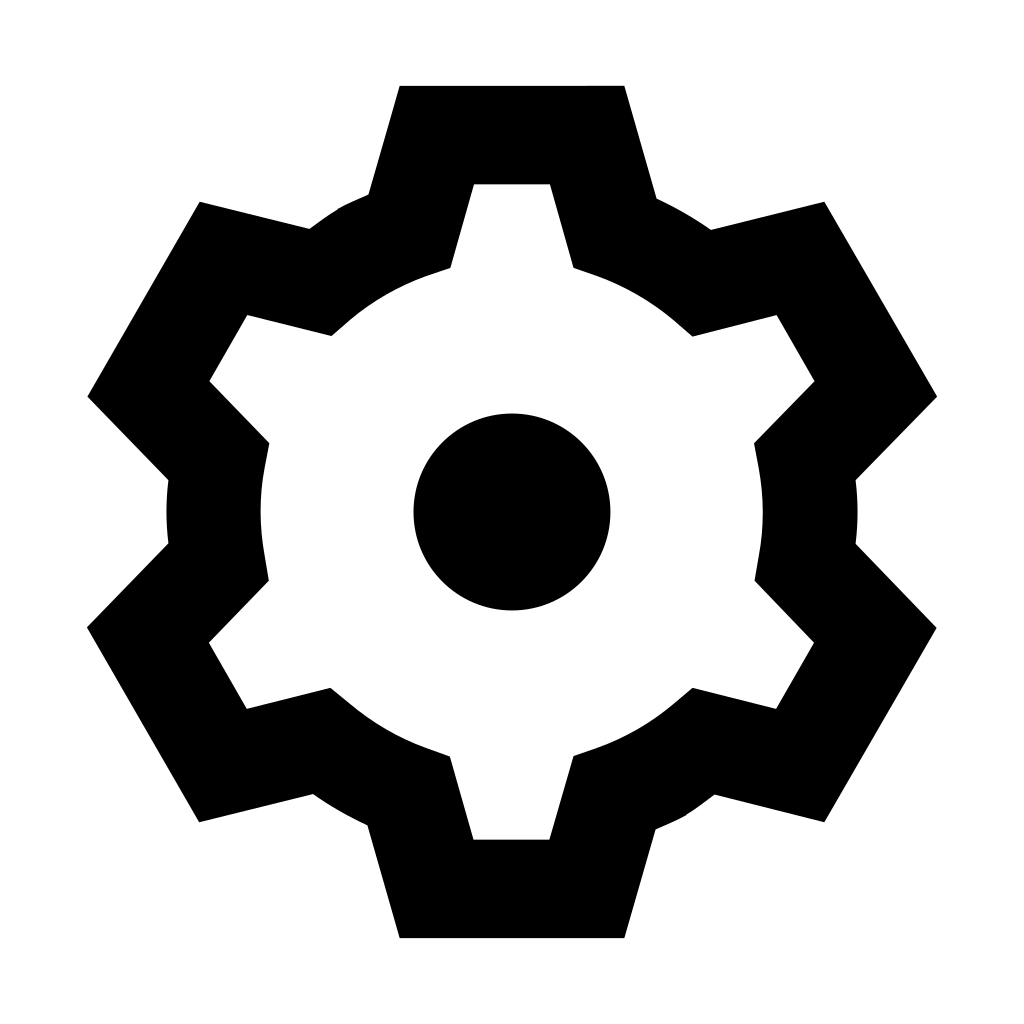
It is possible to adjust many system-wide parameters. These are global (not linked to a specific canvas) and are saved automatically every time the Settings 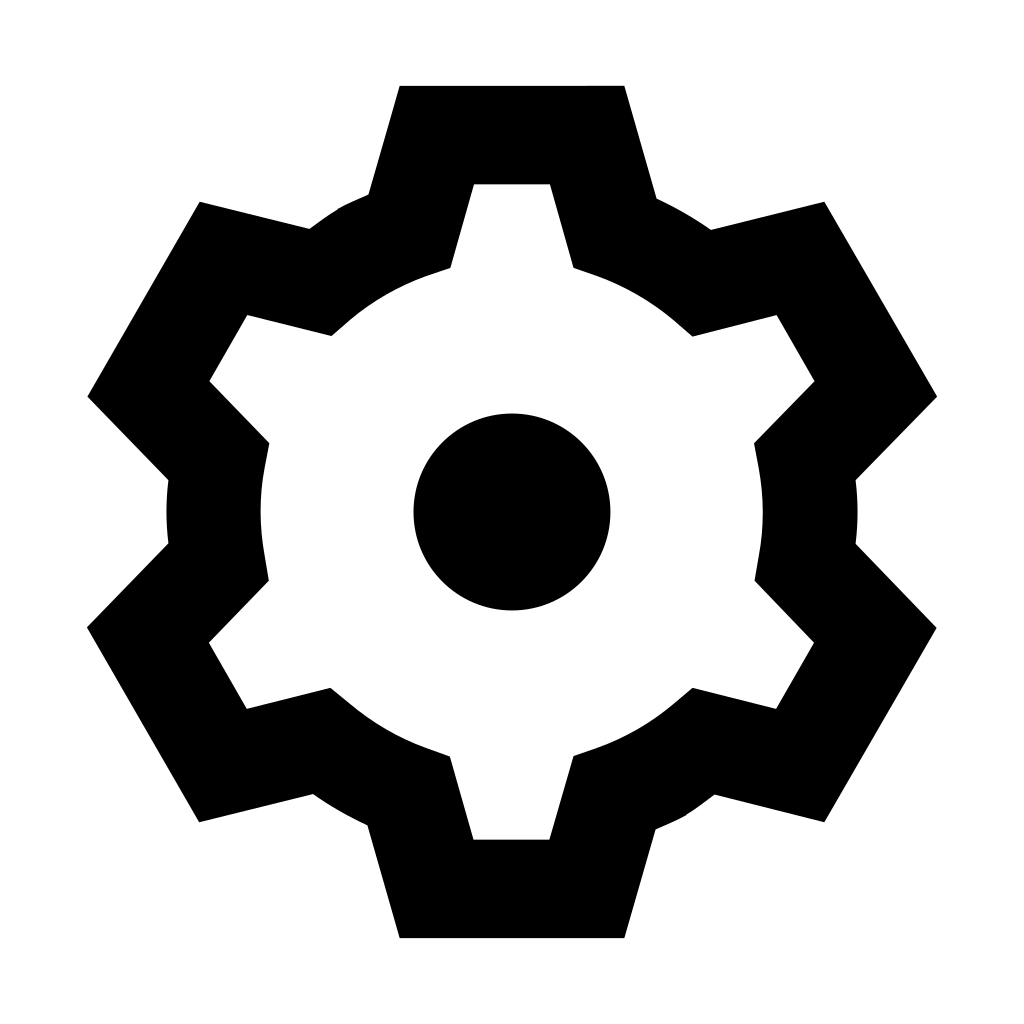 menu is exited, such as going from Settings to Emitters
menu is exited, such as going from Settings to Emitters 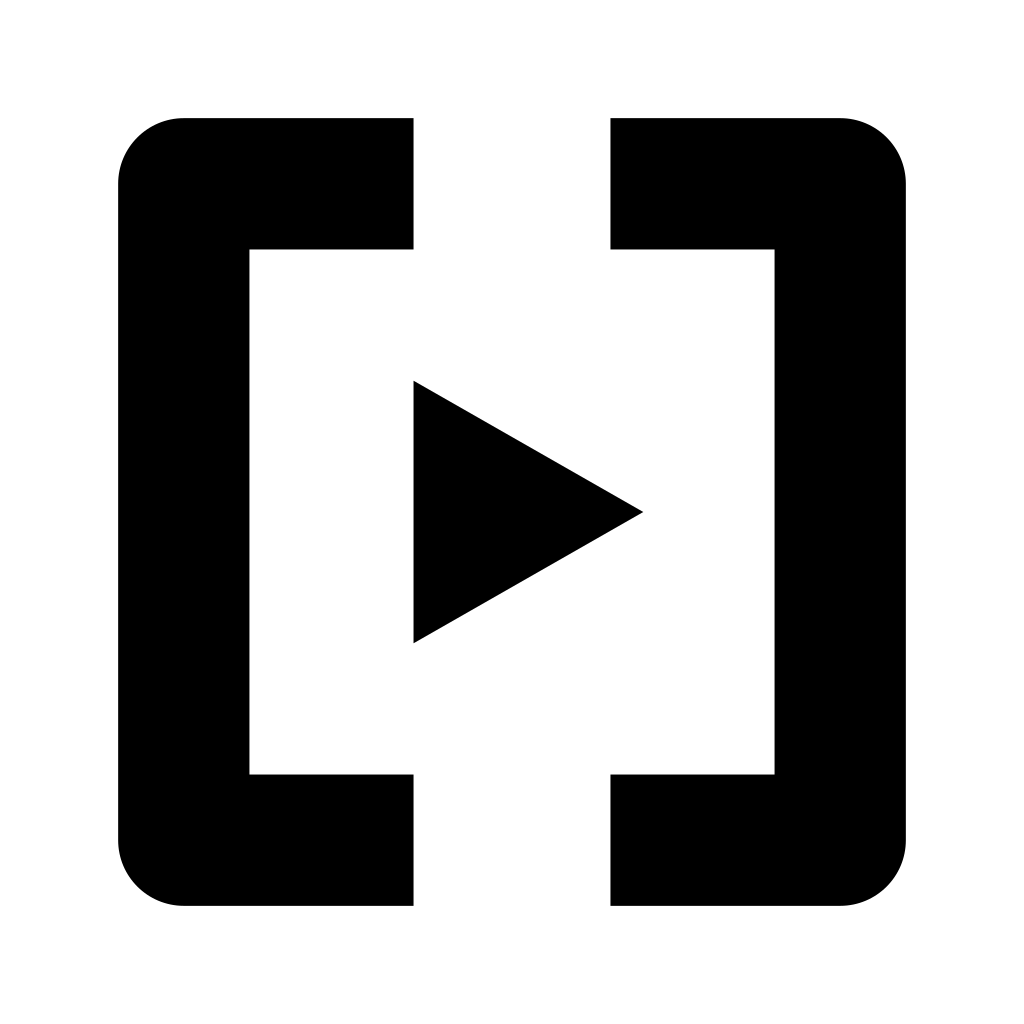 or Tracks
or Tracks 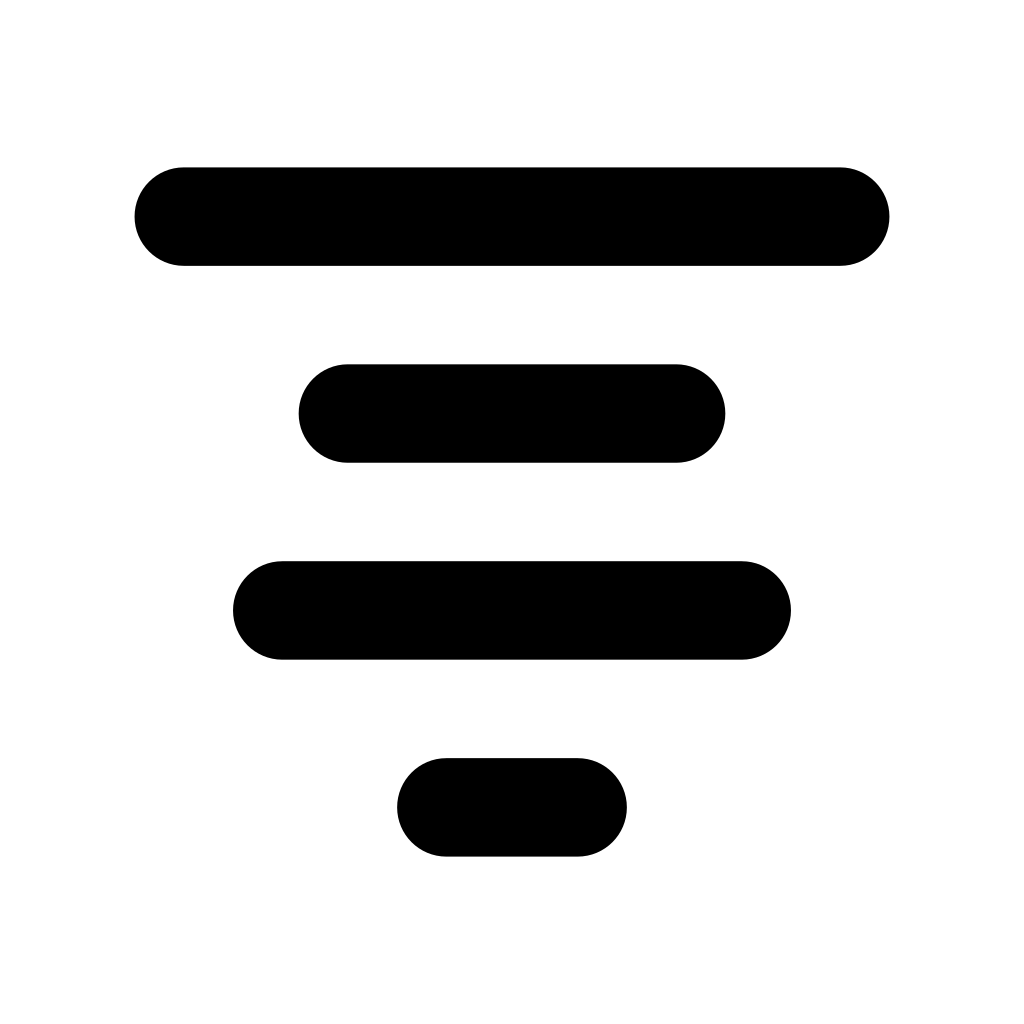 .
.
Recording options
Source determines the audio input type, each with adjustable Gain. The recording source can be dry or wet signal from Tempera, external audio input signal (stereo, mono, external dynamic microphone, instrument input) or internal microphone.
Rec threshold sets the input audio volume level for recording. When exceeded, Tempera will begin recording into armed tracks.
Rec monitor adjusts how much of audio input is sent directly to audio output. This can be used to monitor while recording, or as audio pass-through.
Holding the Effects button reveals Effects send which allows to route the audio input through Tempera’s effects chain.
Several Recording modes are available:
Overdub adds audio input to the original.
Replace substitutes existing audio in the track with the input audio, with an optional automatic Trim.
Mix audio input and original. This is similar to Overdub except after each recording the oldest audio is gradually decreased in volume.
Live grains enable live processing and granularization of the input audio in real time.
See the Recording section for a detailed overview of the recording workflow.
MIDI and tempo options
Pitchbend size adjusts the sensitivity of pitchbend in the range from 0 to 12 semitones.
Velocity curve of incoming MIDI notes can be set to Linear, Exp (exponential), Rev exp (reverse exponential) or Fixed (velocity is ignored).
Clock source determines if Tempera will Send or Receive midi clock at 24 PPQN (pulses per quarter note), or run on Internal clock. It is possible to Stop the tempo or resume it again with Play.
BPM controls the main tempo (global or inside the current canvas when Canvas is activated).
The tempo can be changed manually with encoder or by tapping it on the Tap button. When Clock source is set to Receive, the value will change automatically once MIDI clock is detected.
MIDI TRS wiring of the jacks is switchable between Type A and Type B.
TRS MIDI thru enables direct passing of MIDI messages between MIDI TRS jack (IN to OUT).
MIDI channel on which Tempera receives MIDI messages can be set to any of 1 to 16 or All.
Send MIDI notes enables sending notes played on the Overlay Keyboard
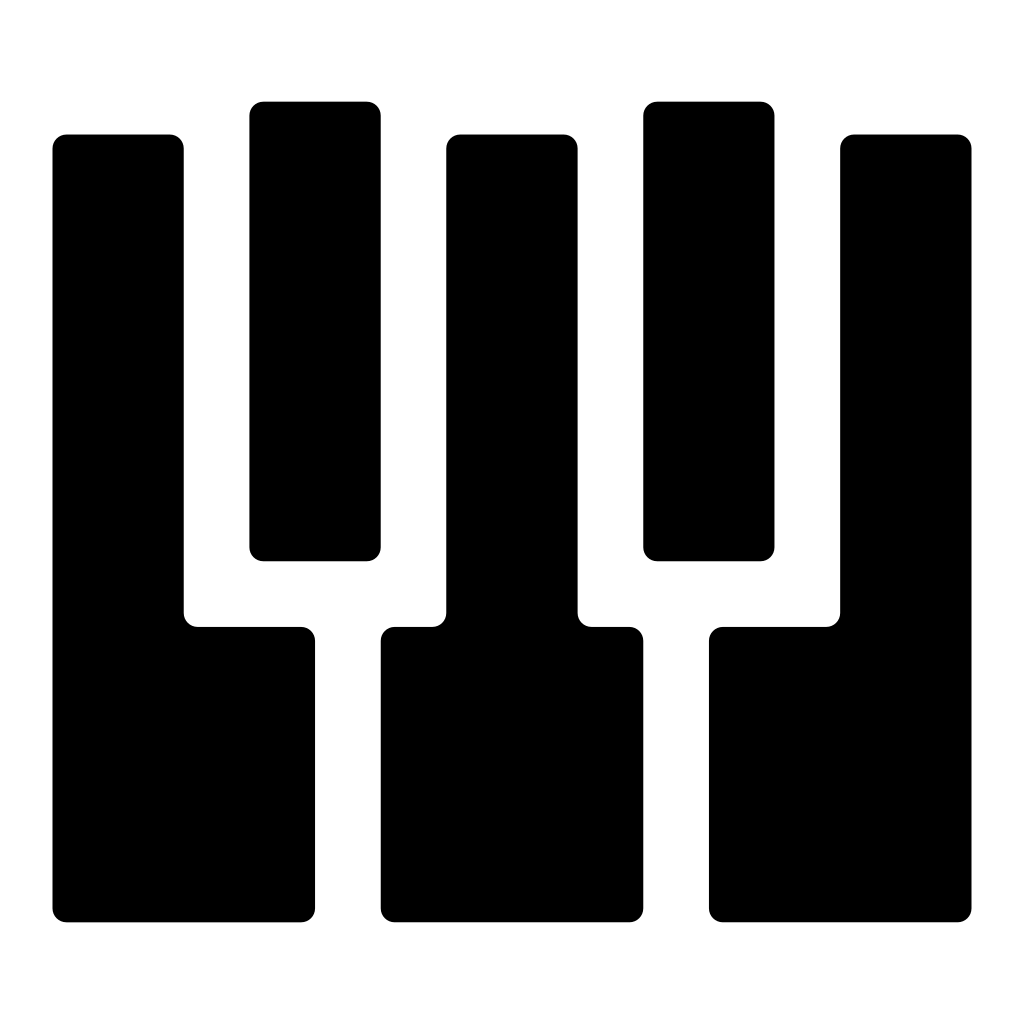 over MIDI. With this, you can use Tempera to play other instruments.
over MIDI. With this, you can use Tempera to play other instruments.Control MIDI channel enables placing emitters or arming a track for recording using MIDI notes on a specific channel. Messages can be received (In) or transmitted (Out), which is useful to record and play back a performance or to mirror emitter placements between two Temperas connected to each other.
See Placing and removing emitters with MIDI and Arming a track for recording with MIDI for a detailed description.
Miscellaneous options
Audition volume sets the volume of previewing (listening to) audio samples in the Tracks
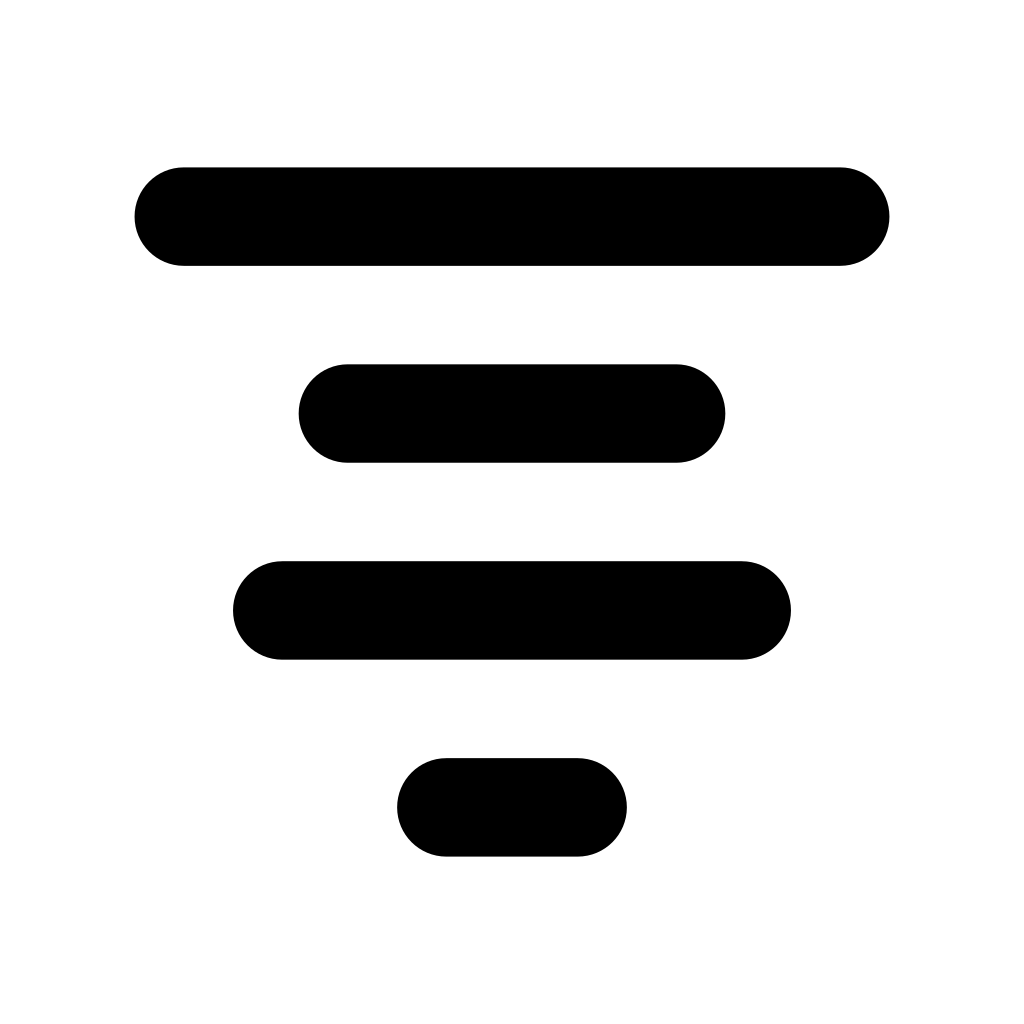 menu.
menu.Max volume amplifies or attenuates the volume of Tempera’s main audio output. Careful, the outputs can be very hot (up to 13 dBu or 10 Vpp when maxed out).
LED light adjusts the brightness of the touchgrid and encoder backlight.
Display light dims the brightness of OLED displays.
When Micro SD card USB bridge is activated, the micro SD card inserted into Tempera will be bridged over the USB cable to a computer as a mass storage device. See the External storage section for more information.
All global settings can be Reset to a default configuration.
Grid blanking controls the touchgrid’s behavior when Tempera is not touched for a while. The LEDs can remain on, display a splash animation, or turn off completely. The displays will go blank after inactivity in either case.
Emitter options
Emitter x-scroll determines if cycling the pages of an emitter’s configuration will scroll through to the next emitter after reaching the final page.
When Emitter edit selects is enabled, pressing Edit under an emitter will also Select it for placement on the touchgrid.
Emitter primary colors
The last settings page allows to adjust the primary colors of individual emitters.
LED color mode on the previous page determines if emitter colors are set with hue and saturation (Hue + Str) or hue and strength or brightness (Hue + Sat).