Live grains
Besides recording into a static track, Tempera can also do live processing on incoming audio. This allows for subtle granularization or precisely synced rhythm chopping and re-sequencing in real time.
Similarly to standard recording, a live track is armed and incoming audio is streamed through it. New audio emerges at the bottom cell and travels to the top where it disappears into the void. Along the length of the eight cells, you can place emitters just like on a static track and play grains of the incoming audio directly.
Synced live grains
For the live grains to sync up well, a few things need to be set up in advance. While it’s possible to do all kinds of experimentation, the basic scenario is this:
Tempera’s BPM in Settings
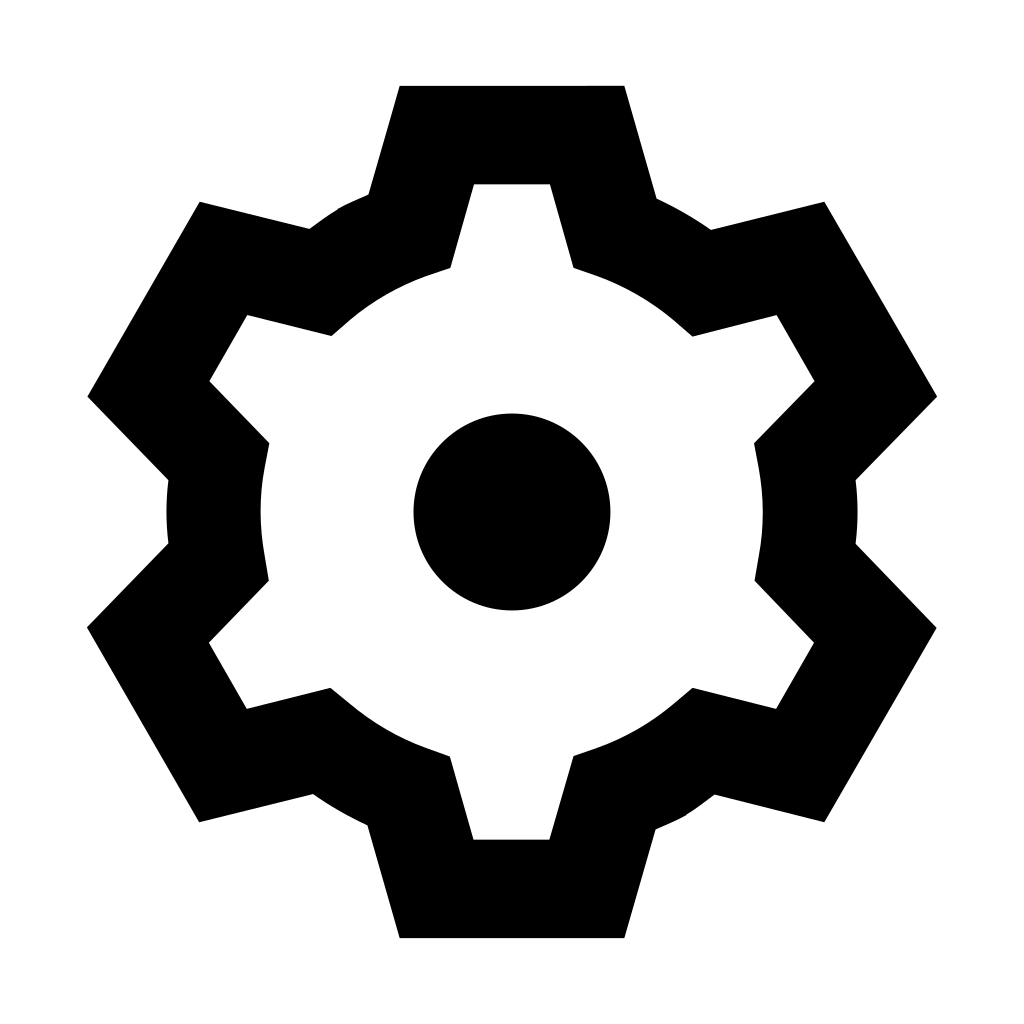 should match the incoming audio BPM.
should match the incoming audio BPM.While in Settings
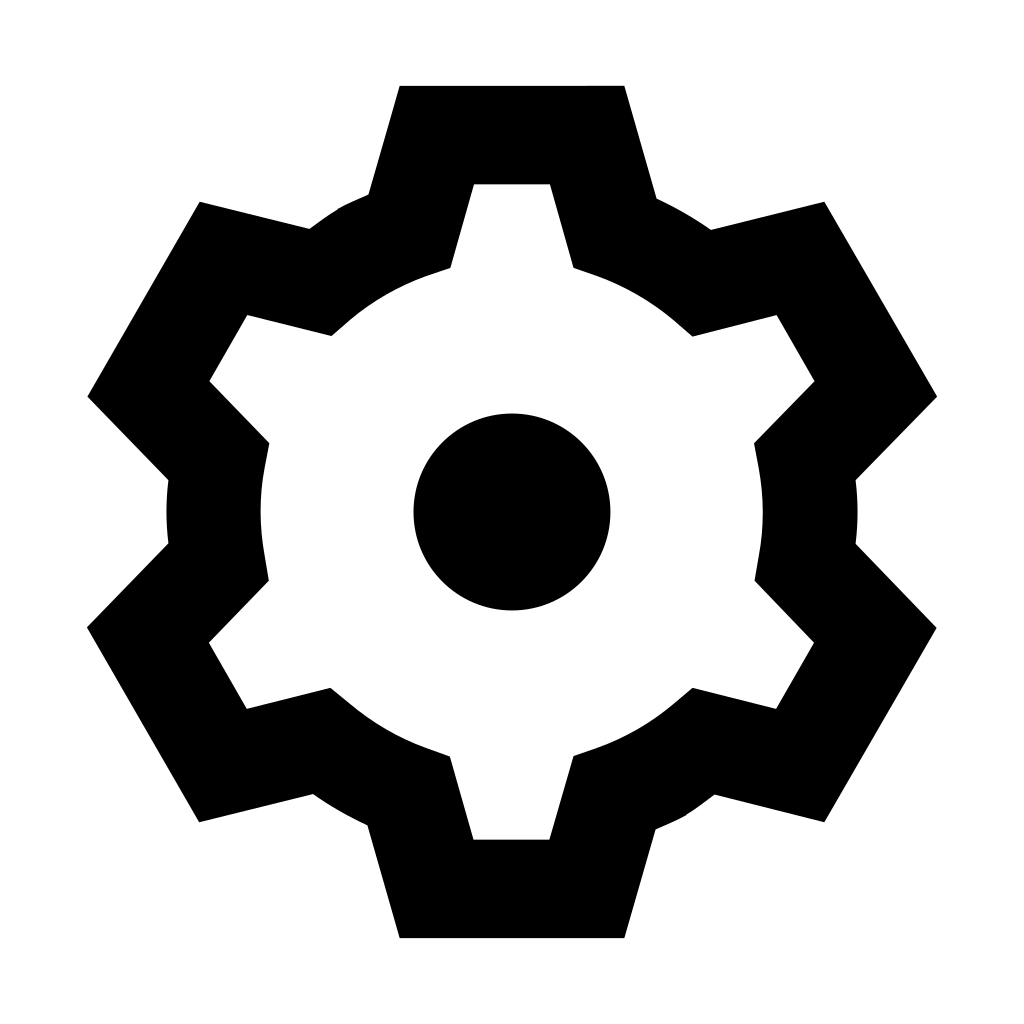 , set Record mode to Live grains and enable Cue rec so the recording starts on the next half note.
, set Record mode to Live grains and enable Cue rec so the recording starts on the next half note.In the Tracks
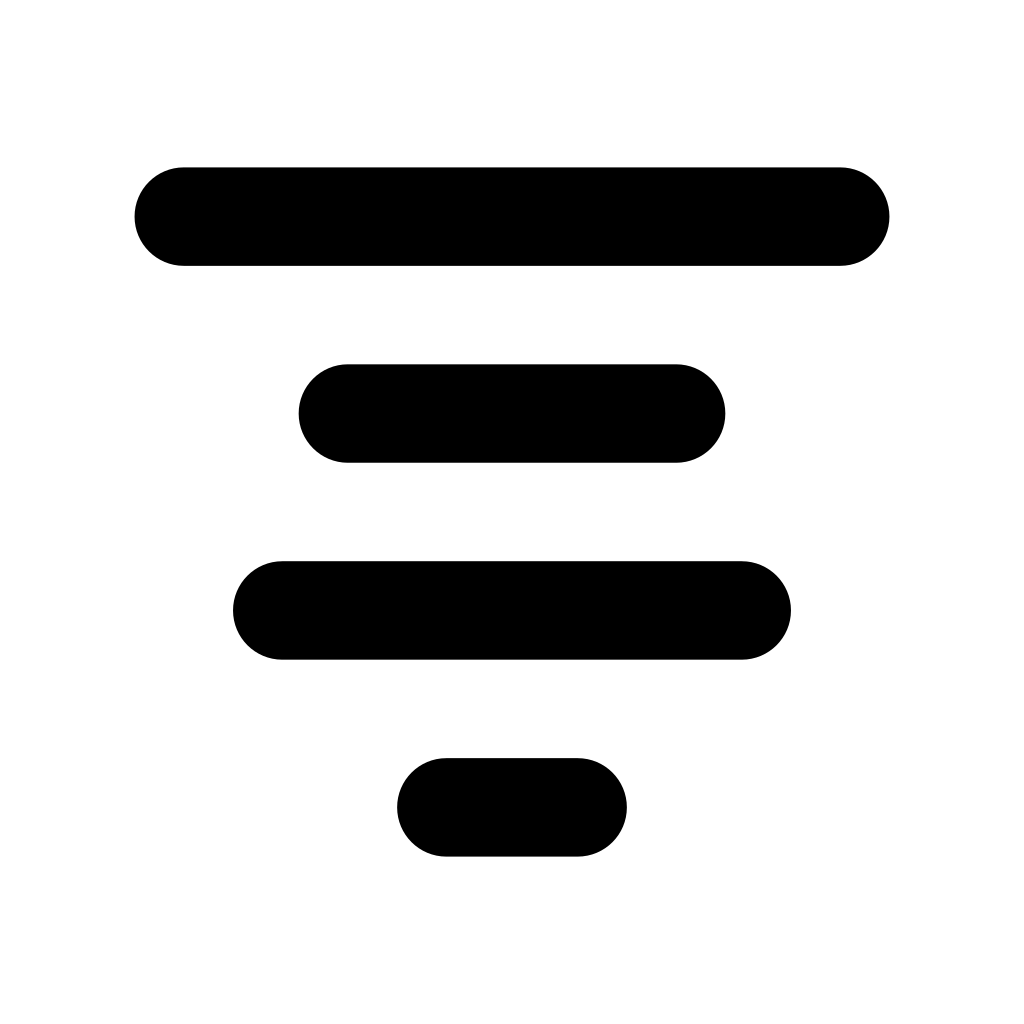 menu, hold the Round button and press one of the Rec buttons to arm the chosen track for recording.
menu, hold the Round button and press one of the Rec buttons to arm the chosen track for recording.The track which you wish to stream through should be trimmed with regards to the BPM. The easiest way is to align the top markers which indicate the cell spans with the bottom markers which indicate the BPM half notes. See Trimming a sample for details.
Have a note playing and place an emitter on the pulsating track. You can think of it as a tape moving under your finger.
Switching armed tracks
To stop the live grains mode, either disarm the track by pressing the Round button and Rec again, or turn off Cue rec. This will stop recording into the track which becomes static again. You can also re-arm into a different track, in which case the former will be retain its contents and recording will continue into the newly armed track.
Tips
If things do not seem to sync up well, make sure that your clock is working correctly and that your track trim is set up.
When trimming the track, top and bottom markers don’t need to be aligned 1:1. Try experimenting with 6:4 or other ratios to introduce rhythm variations.
Frequently Asked Questions
Why is the Live grains track orientation reversed?
It may seem that while the static tracks go from the top to the bottom cell, the orientation of the live track is reversed. However, consider how audio is organized in the tracks: In both cases, the most recent audio is at the bottom cell while the oldest signal is at the top.