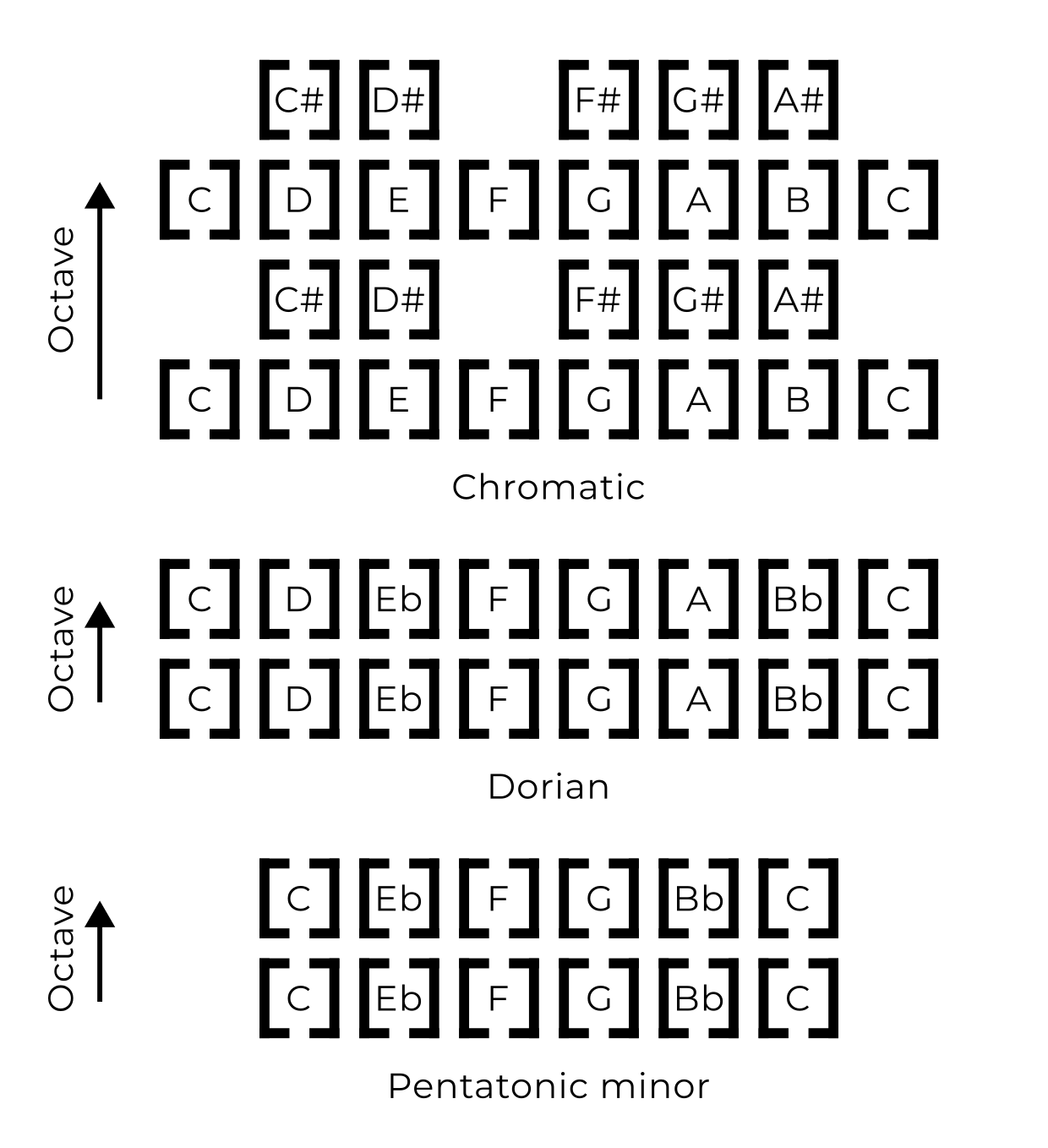Overlay Keyboard 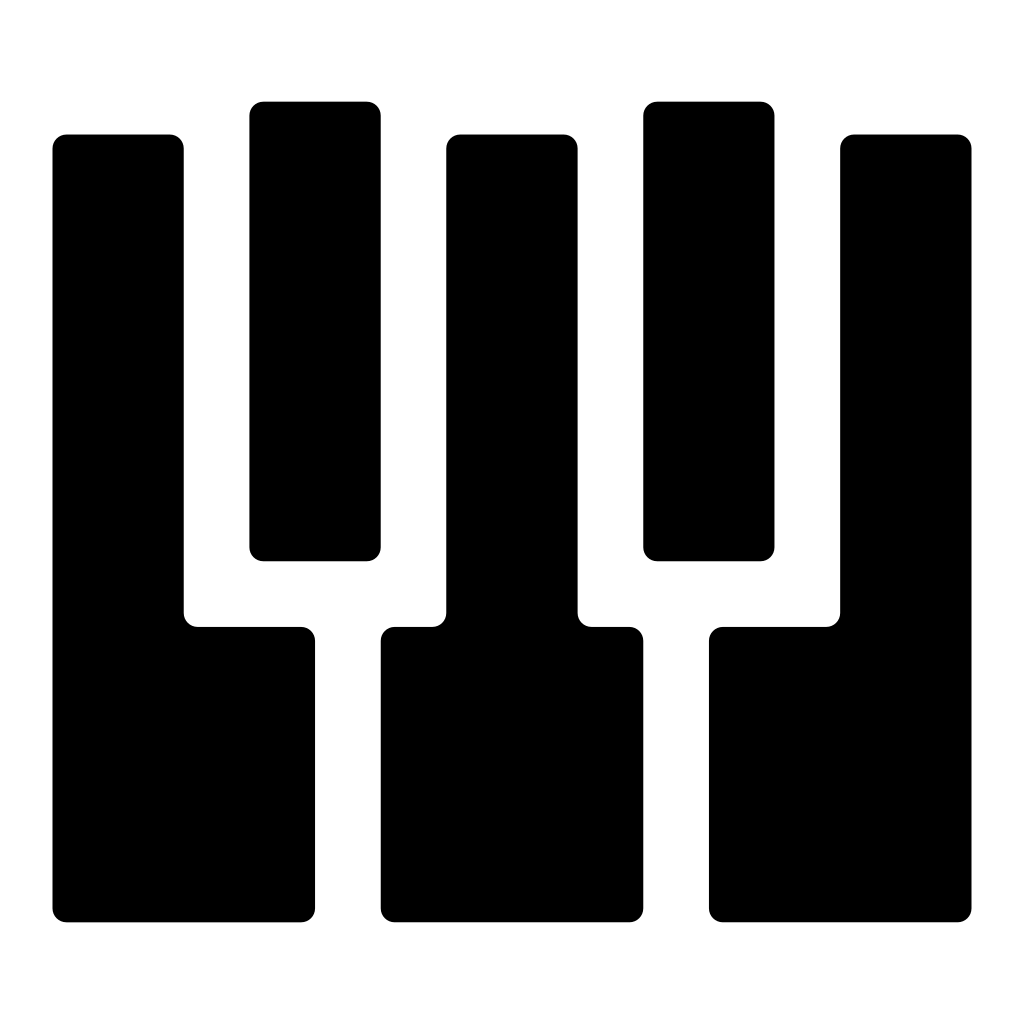
While it’s possible to use an external MIDI keyboard connected to Tempera, an overlay keyboard can be brought up which will occupy some potion of the touchgrid. This keyboard enables you to play Tempera as a stand-alone instrument or to complement your external MIDI controller for multi-timbral setups.
The Overlay Keyboard 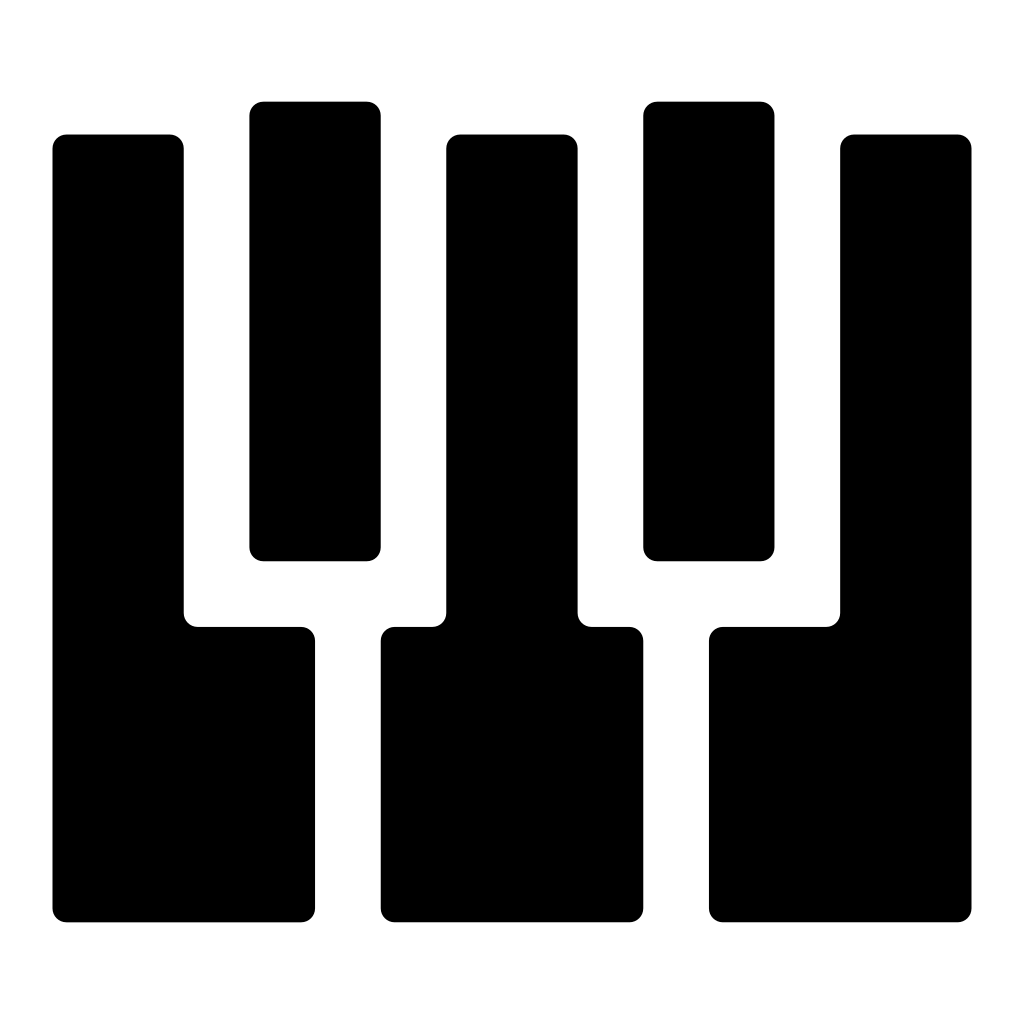 menu has the following options:
menu has the following options:
Base note can be adjusted by semitones using the encoder or shifted by octaves using the associated buttons.
Channel sets which MIDI channel the overlay keyboard plays at. This is useful to feed the notes to specific emitters.
Scale determines the arrangement of notes on the grid with various scales available.
Overlay selects which portion (horizontally or vertically) of the touchgrid the overlay keyboard will occupy.
The context buttons allow to Clear all held notes or Hold them like a sustain pedal.
Pressure sensitivity
Tempera’s keyboard is pressure-sensitive with polyphonic pressure (PolyAT) being available as per-voice modulation source for various targets, see MIDI modulators for routing details.
When playing with PolyAT enabled, press the cell more with the pad of your finger rather than the tip, as this provides more contact surface and range for modulation.
Tips
Press a shortcut combo Round button and Overlay Keyboard
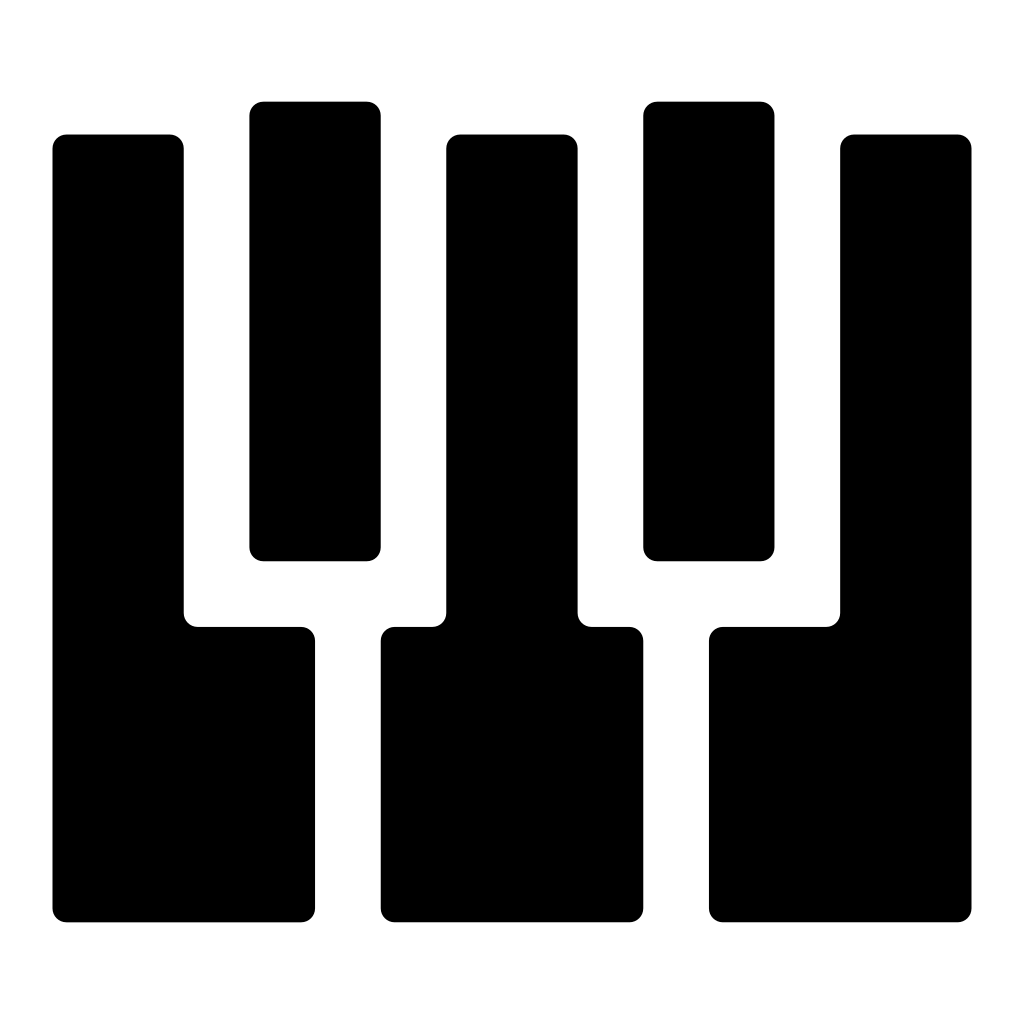 to quickly show and hide the overlay keyboard even when a different menu is active.
to quickly show and hide the overlay keyboard even when a different menu is active.It is possible to have notes toggled on multiple MIDI channels at once. Useful for a held percussive or drone note on one channel, and playing along on a different channel.
Overlay keyboard scales
The overlay keyboard begins with a configurable Base note corresponding to the bottom-left cell.
Increasing the layout size will increase the keyboard range. Each row of the overlay keyboard is an octave except for the chromatic scale with two rows per octave.