Effects 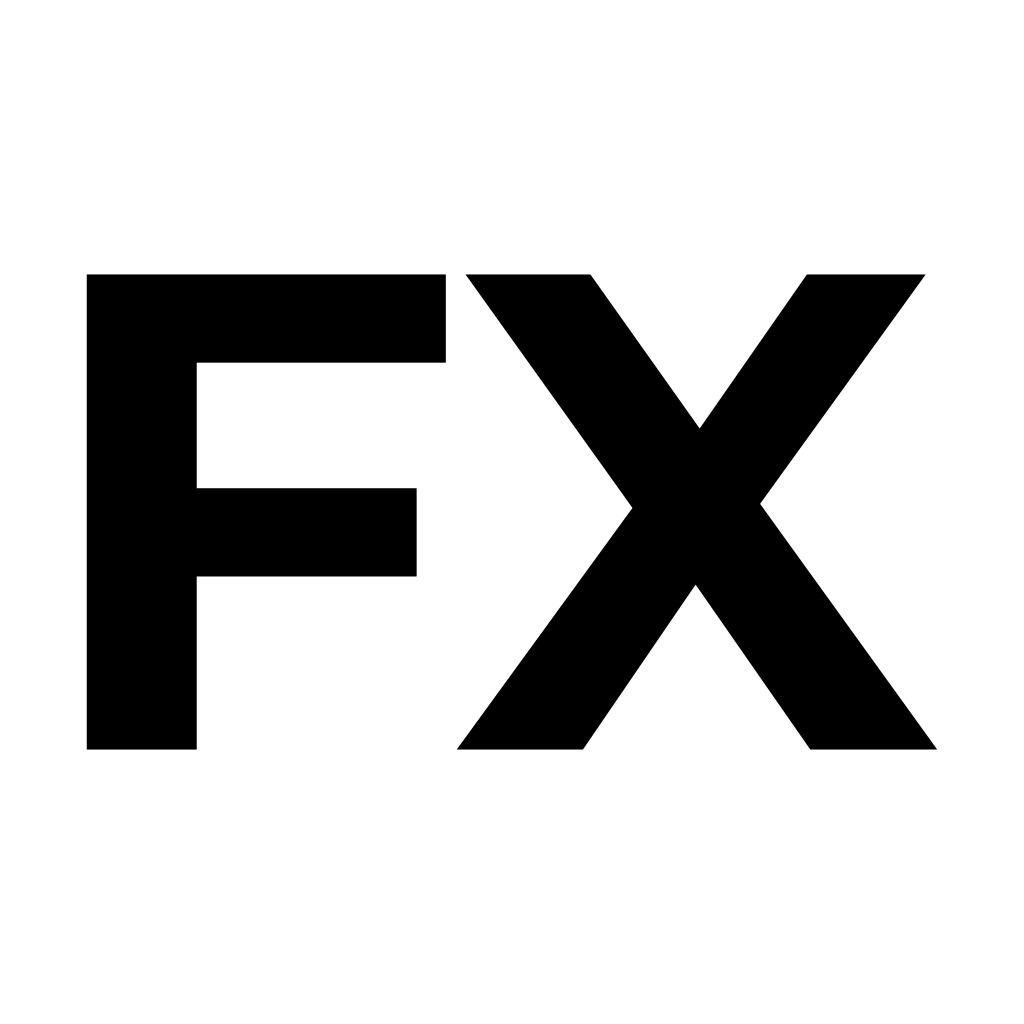
Tempera has a carefully crafted effects suite: Filter, Chorus, Delay, Reverb and Patina. Apply them with a light touch!
Chorus, Delay, Reverb and Patina are processed in the order they are listed in the Effects 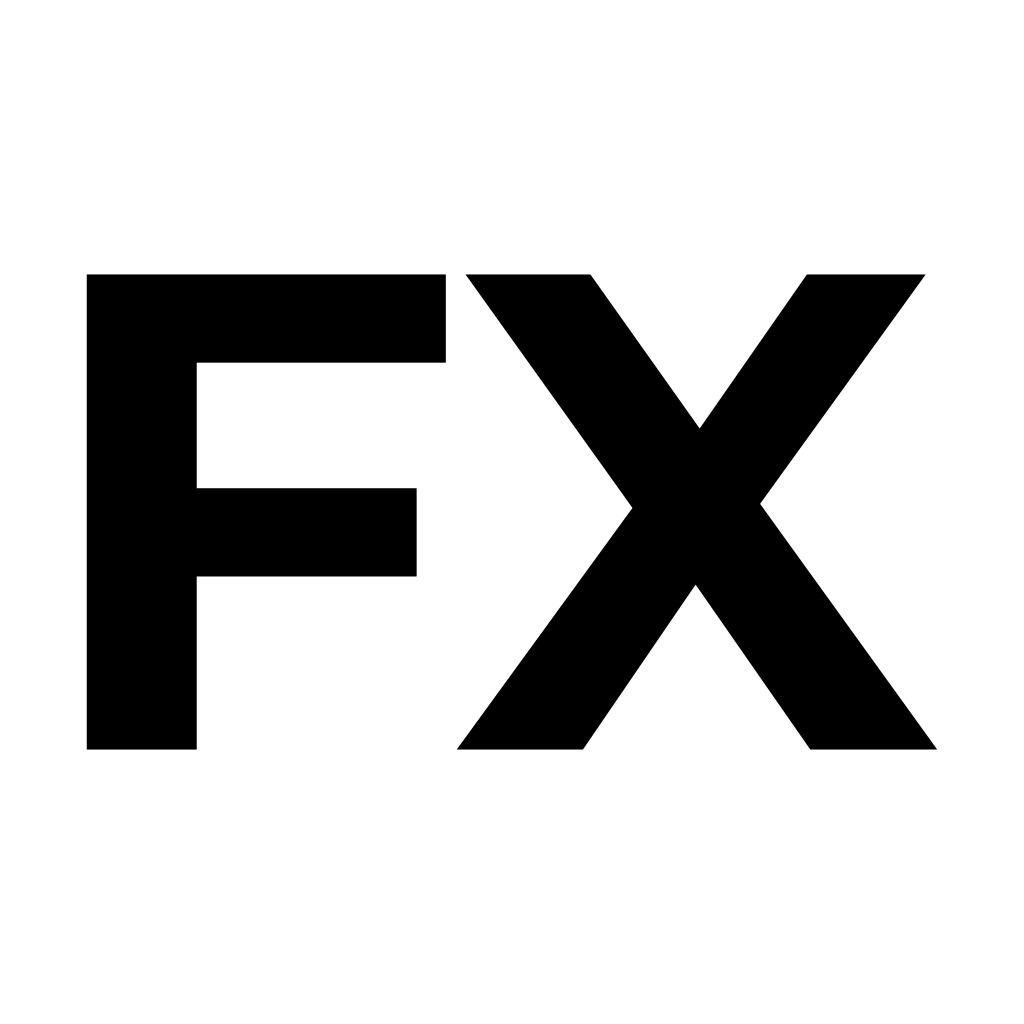 menu and are applied on the master with the amount of the wet signal controllable through individual Mix parameters. The main Filter is processed per voice.
menu and are applied on the master with the amount of the wet signal controllable through individual Mix parameters. The main Filter is processed per voice.
The amount of signal sent to the effects chain is controllable per emitter with FX send and Filter send in the Emitters 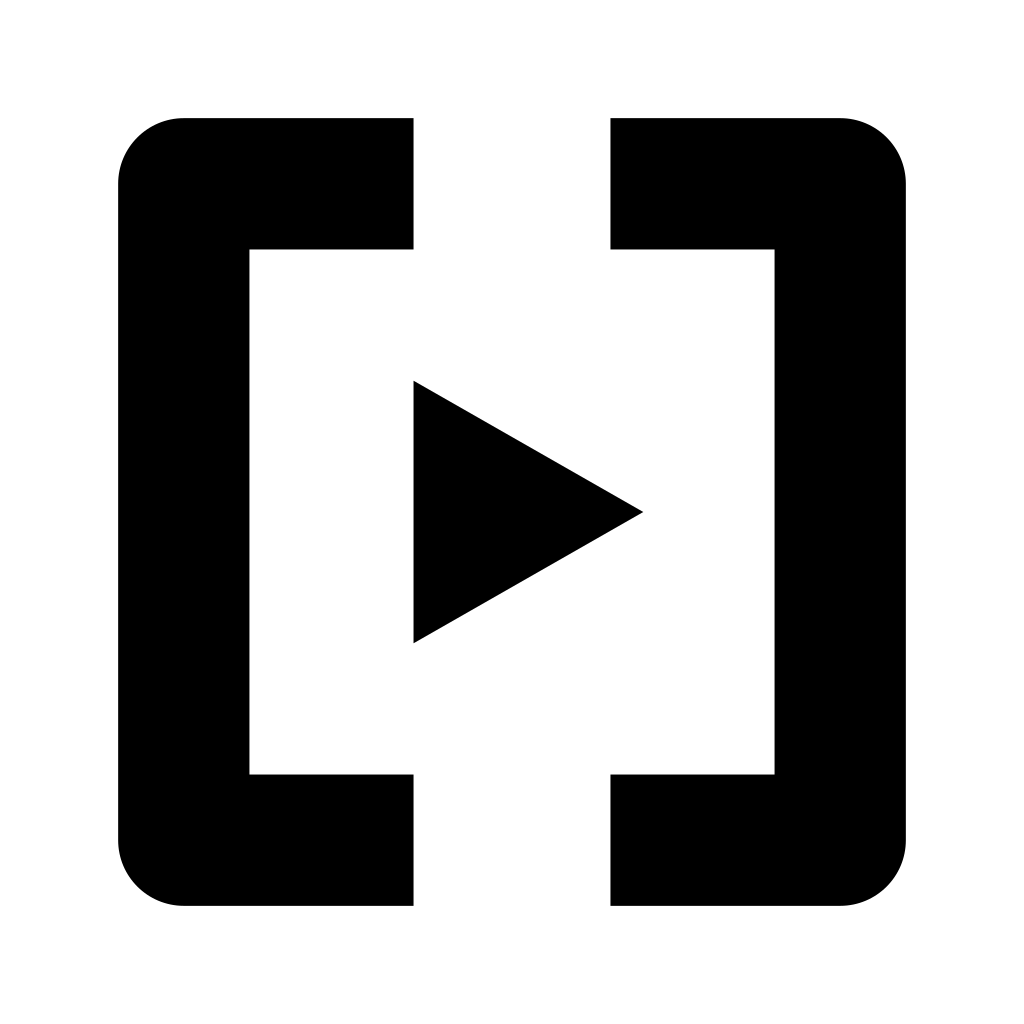 menu.
menu.
Filter
Six different Filter types are available, each with Cutoff and Emphasis parameters:
Lowpass 12 and Lowpass 24 attenuate signals below Cutoff at 12 dB/oct and 24 dB/oct with Emphasis controlling the amount of resonance.
Bandpass 12 passes signals within a band with its center frequency defined by Cutoff and resonance controlled by Emphasis.
Highpass 12 attenuates signals above Cutoff with Emphasis controlling the resonance.
Formant emulates the resonance of different vowels. Cutoff aligns the filter with the U-E-O-I-A vowels while Emphasis acts as a blend between original and filtered signal.
Rake is a comb filter configuration in which Cutoff controls the length of the feedback delay line, and Emphasis adds the feedback when its value is positive or subtracts it when negative.
With Emphasis above or below ±0.5, the filter’s feedback is amplitude-modulated by a sine wave with the same period length as the delay line.
For all filter types, the amount of Key tracking determines how much the cutoff frequency follows the played notes. When set to zero, the cutoff frequency is treated as an absolute value.
Chorus
Chorus mixes together sounds played back at different pitches, resembling the effect of a choir or an orchestra section.
Depth controls the amount of detuning while Speed determines the modulation speed. The Chorus Flange adjusts the amount of feedback.
Delay
Delay adds a delayed version of the signal to the final mix. Feedback controls the amount of output signal being fed into the delay while Time controls by how long the signal is delayed.
When Pong is enabled, the feedback signal is different for the left and right channels (“ping-pong”). The Delay time can be optionally Dotted or have time signature Sync enabled.
Color adjusts the cutoff frequency of an optional bandpass filter at the feedback line which can be switched On or bypassed.
Reverb
Reverb simulates the reverberation of sound caused by reflections in a physical environment.
Size increases the persistence of the signal. Setting this to 1.00 will essentially freeze the reflections.
Color adjusts the cutoff frequency of a smooth band-pass filter at the effect’s output.
Pre-delay adjusts the time gap between the original sound and when the reverb effect begins, which helps separate the dry signal from the reverb tail for improved clarity.
Patina
Patina effects simulate various types of signal degradation in old and broken audio equipment.
Age reduces audio bandwidth and simulates a degraded speaker, while Slip emulates the behavior of a slippery driver motor and a loosened, mangled audio tape. You can also Compress the signal to mimic the effect of magnetic tape compression.
Frequently Asked Questions
How is the filter routed internally?
The filter is per-voice. That is, per each key played from a MIDI controller or the Overlay Keyboard, and per each note send from an external sequencer. This also means that when the Filter Cutoff parameter is modulated by e.g. sine LFO, it is applied to each voice separately. To apply filtering to an Emitter instead, use the Emitter’s Tone filter.
The Formant filter doesn’t seem to do anything.
Increase the amount of Emphasis, which works as a crossfade between original and formant-filtered signal.
Why does Delay Mix go above 1.00?
An active Color filter on the Delay will reduce the loudness of echos. To compensate for this, you can add some additional amplification with the Delay mix.