MIDI input
Tempera responds to standard MIDI messages with many internal parameters exposed. The implementation table below provides an overview while the following sections describe the workflow in detail.
Function |
Transmitted |
Recognized |
Note |
|---|---|---|---|
Channel |
1–16 |
1–16 |
*1 |
Note: Number |
1–127 |
1–127 |
*2,*3 |
Note: Velocity |
1–127 |
1–127 |
*2,*3 |
Pitch Bend |
– |
Yes |
*1 |
Channel Pressure (Aftertouch) |
– |
Yes |
*3 |
Control Change (CC) |
– |
0–119 |
*4 |
Program Change |
– |
0–127 |
*5 |
Timing: Clock |
Yes |
Yes |
*1 |
Timing: Start |
Yes |
Yes |
*1 |
Timing: Stop |
Yes |
Yes |
*1 |
Notes:
|
|||
Internal parameters
CC |
Parameter |
|---|---|
0 |
– |
1 |
Modwheel (can be used as a modulator) |
2–9 |
– |
10 |
Active Emitter |
11 |
Place emitter |
12 |
Remove emitter |
13 |
ADSR Attack |
14 |
ADSR Decay |
15 |
ADSR Sustain |
16 |
ADSR Release |
17 |
Reverb Size |
18 |
Reverb Color |
19 |
Reverb Mix |
20 |
Delay Feedback |
21 |
Delay Time |
22 |
Delay Color |
23 |
Delay Mix |
24 |
Filter Cutoff |
25 |
Filter Resonance |
26 |
Chorus Depth |
27 |
Chorus Speed |
28 |
Chorus Flange |
29 |
Chorus Mix |
30 |
Track 1 Volume |
31 |
Track 2 Volume |
32 |
– |
33 |
Track 3 Volume |
34 |
Track 4 Volume |
35 |
Track 5 Volume |
36 |
Track 6 Volume |
37 |
Track 7 Volume |
38 |
– |
39 |
Track 8 Volume |
40 |
Emitter 1 Volume |
41 |
Emitter 1 Grain length Cell |
42 |
Emitter 1 Grain length Note |
43 |
Emitter 1 Grain density |
44 |
Emitter 1 Grain shape |
45 |
Emitter 1 Grain shape Attack |
46 |
Emitter 1 Grain pan |
47 |
Emitter 1 Grain tune spread |
48 |
Emitter 1 Octave |
49 |
Emitter 1 Relative X |
50 |
Emitter 1 Relative Y |
51 |
Emitter 1 Spray X |
52 |
Emitter 1 Spray Y |
53 |
Emitter 1 Tone filter Width |
54 |
Emitter 1 Tone filter Center |
55 |
Emitter 1 Effects send |
56 |
Emitter 2 Volume |
57 |
Emitter 2 Grain length Cell |
58 |
Emitter 2 Grain length Note |
59 |
Emitter 2 Grain density |
60 |
Emitter 2 Grain shape |
61 |
Emitter 2 Grain shape Attack |
62 |
Emitter 2 Grain pan |
63 |
Emitter 2 Grain tune spread |
64 |
Damper pedal |
65 |
Emitter 2 Octave |
66 |
– |
67 |
Emitter 2 Relative X |
68 |
Emitter 2 Relative Y |
69 |
Emitter 2 Spray X |
70 |
Emitter 2 Spray Y |
71 |
– |
72 |
Emitter 2 Tone filter Width |
73 |
Emitter 2 Tone filter Center |
74 |
– |
75 |
Emitter 2 Effects send |
76 |
Emitter 3 Volume |
77 |
Emitter 3 Grain length Cell |
78 |
Emitter 3 Grain length Note |
79 |
Emitter 3 Grain density |
80 |
Emitter 3 Grain shape |
81 |
Emitter 3 Grain shape Attack |
82 |
Emitter 3 Grain pan |
83 |
Emitter 3 Grain tune spread |
84 |
Emitter 3 Octave |
85 |
Emitter 3 Relative X |
86 |
Emitter 3 Relative Y |
87 |
Emitter 3 Spray X |
88 |
Emitter 3 Spray Y |
89 |
Emitter 3 Tone filter Width |
90 |
Emitter 3 Tone filter Center |
91 |
Emitter 3 Effects send |
92 |
Emitter 4 Volume |
93 |
Emitter 4 Grain length Cell |
94 |
Emitter 4 Grain length Note |
95 |
Emitter 4 Grain density |
96 |
Emitter 4 Grain shape |
97 |
Emitter 4 Grain shape Attack |
98 |
Emitter 4 Grain pan |
99 |
Emitter 4 Grain tune spread |
100 |
– |
101 |
– |
102 |
Emitter 4 Octave |
103 |
Emitter 4 Relative X |
104 |
Emitter 4 Relative Y |
105 |
Emitter 4 Spray X |
106 |
Emitter 4 Spray Y |
107 |
Emitter 4 Tone filter Width |
108 |
Emitter 4 Tone filter Center |
109 |
Emitter 4 Effects send |
110 |
Modulator 1 Size |
111 |
Modulator 2 Size |
112 |
Modulator 3 Size |
113 |
Modulator 4 Size |
114 |
Modulator 5 Size |
115 |
Modulator 6 Size |
116 |
Modulator 7 Size |
117 |
Modulator 8 Size |
118 |
Modulator 9 Size |
119 |
Modulator 10 Size |
Placing and removing emitters with MIDI
Using MIDI CC
Emitters can be placed or removed using the following commands:
Set the Active emitter by sending CC 10 with value between 0 and 3. Value of 0 is the first (blue) emitter.
Place an emitter by sending CC 11 with a value between 0 and 63. Grid cells for emitter placement are numbered starting at top left, column by column.
Remove an emitter by sending CC 12 with a value between 0 and 63. Value of 64 clears all placed emitters.
For example, to place emitter 1 (blue) on the first cell of first track:
Fist send CC 10 with value 0 to set the active emitter to 1,
then send CC 11 with value of 0 to place the emitter.
Or to remove emitter 2 (red) from the second cell of the second track:
First send CC 10 with value 1 to set the active emitter to 2,
then send CC 12 with value 9 to remove the emitter.
In other words, cells in the first track are 0 to 7, second track are 8 to 15, third track are 16 to 23, and so on.
Using MIDI notes
When Control MIDI channel is enabled in Settings 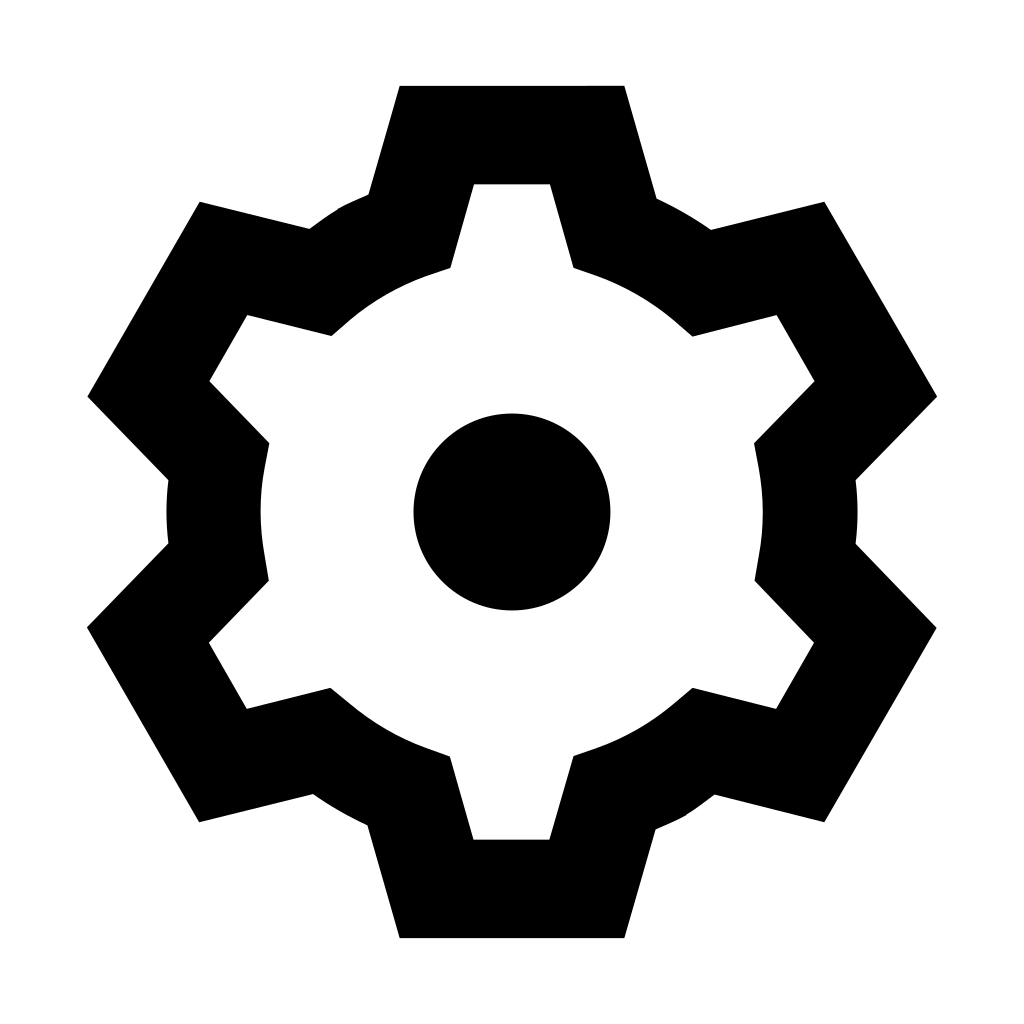 , Tempera can respond to or transmit MIDI Note On and Note Off messages corresponding to placing and removing emitters using the following commands:
, Tempera can respond to or transmit MIDI Note On and Note Off messages corresponding to placing and removing emitters using the following commands:
Set the Active emitter by sending Note On with a note between 96 and 99. Value of 96 or C7 is the first (blue) emitter.
Place an emitter by sending Note On with a note between 0 and 91.
The leftmost column starts with MIDI note 0 (C-1) at the top cell and ends with MIDI note 7 (G-1) at the bottom. Each subsequent column is shifted by an octave (the second column starts at note 12 or C0, etc.).
Remove an emitter by sending Note Off.
For example, to place emitter 1 (blue) on the first cell of first track:
Fist send Note 96 On to set the active emitter to 1,
then send Note 0 On to place the emitter.
Or to remove emitter 2 (red) from the second cell of the second track:
First send Note 97 On to set the active emitter to 2,
then send Note 13 Off to remove the emitter.
Changing canvases with MIDI
Tempera can switch canvases using the Program Change MIDI message.
To change the current canvas, send a Program change message with the value between 0 and 127. Tempera will then load a canvas form the folder the current canvas is loaded from, with the program number corresponding to the canvas name sorted alphabetically.
To change the folder, load a different canvas from it in the Load and save 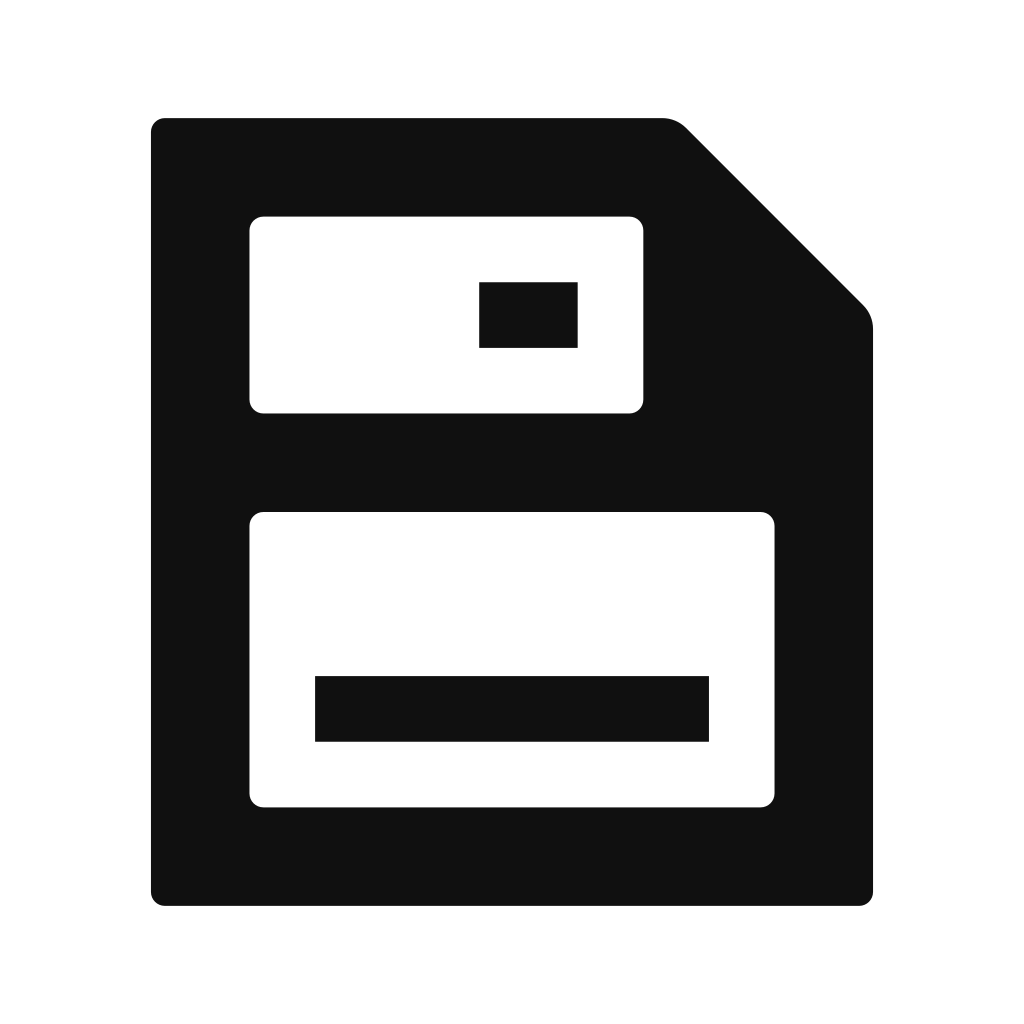 menu.
menu.
Arming a track for recording with MIDI
The Control MIDI channel used to place and remove emitters with MIDI notes can be also utilized to control recording.
To arm or disarm a track for recording, send a MIDI Note between 100 and 107. Note 100 (E7) corresponds to track 1 while note 107 (B7) corresponds to track 8.
Recording on an armed track will start after the audio input crosses the recording Threshold or instantaneously with Cue rec (configurable in Settings 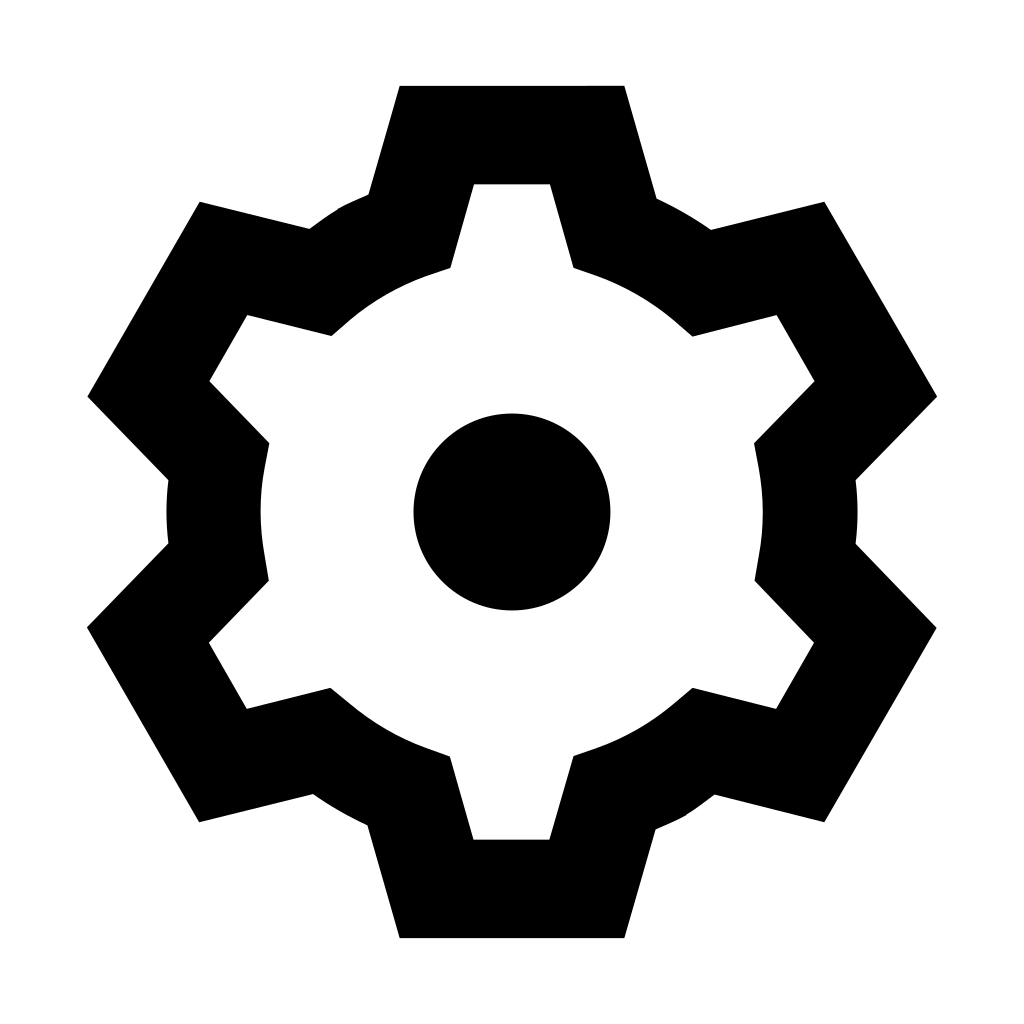 ).
).